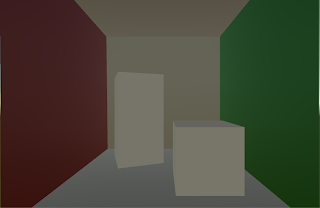Project DGI15
måndag 25 maj 2015
Expanding the box
To be able to try and get a dynamic camera we increased the size of the box. We then started using raytracing to make the character turn to where the mouse was pointing on the floor, although we did not get the smoothing to work. The camera now follows the character but it does not rotate.
onsdag 20 maj 2015
3rd Person
We thought that it would be better to implement a third person view instead of the first person view to make a better overview of the scene and everything. We removed the first person and added a new camera and a new character. Unity 5 has got one basic character with animations. The result:
tisdag 19 maj 2015
Movement and Camera test on sphere
Video testing of the movement and camera script from previous post below.
Camera and movement in environment
We have been starting to work on setting up a decent view with the camera and starting to figure out how we want it to be. We're going for a third person view that should follow our player/avatar around in the environment. We found some good tutorials to this and manage to set up some scripts for us.
A CameraController that makes us take the offset between the camera and the tracket target which is the player:
Class setup for Player movement with input from the arrow keys or WASD, that let us move the player in x and z plane (horizontally and vertically):
Videos coming of this coming soon.
A CameraController that makes us take the offset between the camera and the tracket target which is the player:
Class setup for Player movement with input from the arrow keys or WASD, that let us move the player in x and z plane (horizontally and vertically):
Videos coming of this coming soon.
FPS controller
We added collision boxes to the different objects (walls, boxes) to make our first person controllable camera be able to use the Cornell Box as an interactive environment. We then used the standard FPScontroller asset in Unity to make this first person controllable character.
fredag 15 maj 2015
Cornell Box
When we started this project none of us had ever used Unity, although we had seen some games and applications created with Unity so we wanted to try and create an interactive setting,
For a good setting and a bit relative to the course was a Cornell Box. We used a Cornell box asset for Unity which drew the box.
We started altering the camera, getting used to the inteface and the controls and when we ran the program we got the box, almost like in the lab. We then started adding lights and shadows to make it look like in the lab.
For a good setting and a bit relative to the course was a Cornell Box. We used a Cornell box asset for Unity which drew the box.
We started altering the camera, getting used to the inteface and the controls and when we ran the program we got the box, almost like in the lab. We then started adding lights and shadows to make it look like in the lab.
Prenumerera på:
Inlägg (Atom)